The Python bytes() function is one of the most useful functions for handling binary data. It can convert various data types into byte form, making it highly useful in scenarios like network communication and file processing. In this post, we will explore how to use the bytes() function, its applications, and key things to be cautious of.
Table of Contents
What is the Python bytes() Function?
The bytes() function in Python creates a byte object. While Python strings typically handle readable text data, binary data consists of ones and zeros that cannot be directly interpreted by humans. Binary data is often used in file I/O, network protocols, and encryption tasks.
Basic Usage
The simplest way to use the bytes() function is by passing an integer as an argument. This creates a byte object where all the values are initialized to zero, with a length equal to the integer provided.
Pythonb = bytes(5)
print(b)The output of the above code is shown in the figure below. It creates a byte object with a length of 5, and each byte is initialized to zero. \x00 represents zero in hexadecimal format.
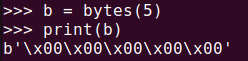
Applying bytes() to Various Data Types
The bytes() function accepts a wide range of data types. Below are some of the most commonly used data types and examples of how to apply the function.
Converting a String to Bytes
To convert a string to bytes, you need to specify the encoding format. One of the most commonly used encoding formats is ‘utf-8’.
s = "Hello, こんにちは, 你好, 안녕"
b = bytes(s, 'utf-8')
print(b)The string “Hello, こんにちは, 你好, 안녕” is converted into bytes using utf-8 encoding. ASCII characters are represented directly, but Unicode characters are displayed as hexadecimal values. Converting text data into bytes is essential when transmitting data over networks or writing it to files.
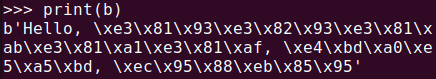
Converting a List or Tuple to Bytes
You can also convert lists or tuples of integers into byte objects. In this case, each integer must have a value between 0 and 255.
Pythonarr = [65, 66, 67, 68]
b = bytes(arr)
print(b)Here, the integers 65, 66, 67, and 68 correspond to the ASCII codes for ‘A’, ‘B’, ‘C’, and ‘D’. The byte object will therefore print “ABCD”.
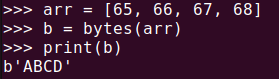
Converting Bytes Back to a String
To convert a byte object back into a string, use the decode() method. Here too, you must specify the encoding format.
Pythonb = b'Hello, \xe3\x81\x93\xe3\x82\x93\xe3\x81\xab\xe3\x81\xa1\xe3\x81\xaf, \xe4\xbd\xa0\xe5\xa5\xbd, \xec\x95\x88\xeb\x85\x95'
s = b.decode('utf-8')
print(s)To decode byte data into the original string, use the decode() method with the same encoding format used during the conversion. The figure below shows how the byte object from Figure 2 is decoded back into the original string.
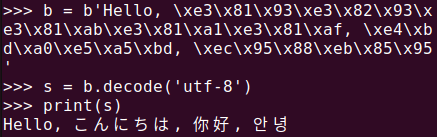
Using bytes() in File I/O
The bytes() function is frequently used when reading or writing binary files. For example, if you’re reading an image in binary mode and saving it back, the data must be processed as bytes. To do this, open the file in binary mode using ‘rb’ (read binary) or ‘wb’ (write binary).
with open('input_image.jpg', 'rb') as f:
data = f.read()
with open('output_image.jpg', 'wb') as f:
f.write(data)In the example above, the input_image.jpg file is read as byte data, which is then written to output_image.jpg. Both files are processed in binary mode, not text mode.
Byte Objects and Byte Arrays
Byte objects created using the bytes() function are immutable, meaning their values cannot be changed. If you need a modifiable byte array, you can use the bytearray() function instead.
ba = bytearray([65, 66, 67])
ba[0] = 68
print(ba)While bytearray() is almost identical to bytes(), the key difference is that bytearray() allows you to modify the values in the array. If you need to manipulate binary data, bytearray() is the better choice.
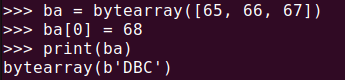
Caution: Encoding and Decoding
When converting between byte objects and strings, it is crucial to use consistent encoding formats. If different encoding formats are used, the data may be corrupted or conversion may fail.
For instance, trying to decode a byte object encoded in utf-8 using ascii will result in an error.
b = bytes("Hello, こんにちは, 你好, 안녕", 'utf-8')
s = b.decode('ascii')In the above example, the byte object is encoded in utf-8, but decoding it with ascii will result in a “UnicodeDecodeError: ‘ascii’ codec can’t decode byte 0xe3 in position 7: ordinal not in range(128)” because the character 0xe3 is out of the ascii range.
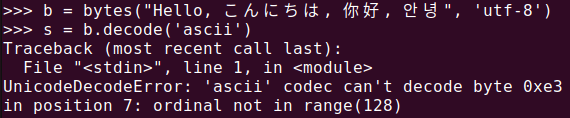
Summary
The Python bytes() function allows you to convert various data types such as strings, lists, and tuples into byte objects, playing a crucial role in file I/O, network communication, and encryption tasks. It is important to consistently use the same encoding format when converting between strings and byte objects. Additionally, while byte objects are immutable, bytearray() can be used when modifiable byte arrays are needed. The Python bytes() function offers a wide range of applications, making it a powerful tool for efficient data processing.
