Python round() function is commonly used to round off the decimal places of a number. When programming, there are often situations where you need to handle floating-point data, and knowing how to use the round() function can help you manage this more efficiently. In this post, we’ll explain how to use Python’s round() function, including some key considerations and practical applications.
Table of Contents
What is Python round() Function?
Python’s round() function rounds a floating-point number to a specified number of decimal places and returns it as either an integer or a float, depending on the situation. It can also be used for integers. For example, it can round 3.14159 to two decimal places or convert 4.5 to the integer 5. It can also round 12345 to 12300. Here’s the basic syntax:
round(number, ndigits)- number: The floating-point number to be rounded.
- ndigits: Specifies how many decimal places to round to. If omitted, the default is 0, and the number is returned as an integer.
Basic Usage of round()
The simplest way to use the round() function is to round off the decimal places. For instance, you can use the round() function to remove all decimal places and return an integer.
result = round(4.5)
print(result)
result = round(4.6)
print(result)When you run this code, as shown in Figure 1, 4.5 is rounded to 4, and 4.6 is rounded to 5.
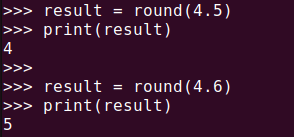
As you can see, the round() function rounds based on the first decimal place. Most people assume that anything from .5 would round up to the next whole number, but some might find it surprising that 4.5 rounds to 4. This is due to a concept called “banker’s rounding,” which we’ll discuss in the next section.
Using ndigits
When using the ndigits parameter with the round() function, you can specify how many decimal places to retain.
result = round(3.14159, 2)
print(result)In this example, the number 3.14159 is rounded to two decimal places, resulting in 3.14. Since ndigits is set to 2, the function preserves two decimal places.
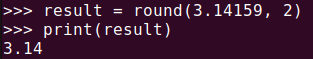
Important Considerations When Using round()
Banker’s Rounding
Python’s round() function follows the “banker’s rounding” method instead of the standard mathematical rounding rule. With this method, when a number ends exactly in .5, it is rounded to the nearest even number.
print(round(2.5))
print(round(3.5))As seen in the code and Figure 3, 2.5 rounds to 2 instead of 3, and 3.5 rounds to 4. This method is used in financial calculations to ensure more accurate results, which is why it’s important to note that rounding behavior may differ from other programming languages.
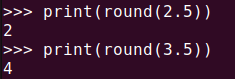
Negative ndigits: Rounding to Integer Places
When a negative value is passed to ndigits, rounding occurs at the integer level rather than the decimal level.
print(round(123456, -1))
print(round(123456, -2))
print(round(123456, -3))In this case, as shown in Figure 4, -1 rounds to the nearest ten, -2 rounds to the nearest hundred, and -3 rounds to the nearest thousand. This makes it easy to round large numbers for simplified processing.
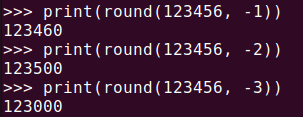
Practical Applications
Rounding in Financial Calculations
The round() function is especially useful in financial calculations when you need to round off decimal places. For example, rounding a payment amount to a whole number or keeping it to a specified number of decimal places.
price = 19.995
final_price = round(price, 2)
print(final_price)As seen in Figure 5, the round() function proves handy when performing financial calculations.
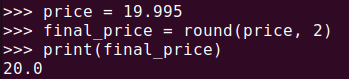
Rounding in Graphic Programming
In game development or graphic programming, coordinates are often floating-point numbers. The round() function is used to round coordinates to integers, allowing for pixel-perfect rendering.
x, y = 3.6, 4.2
x, y = round(x), round(y)
print(x, y)As illustrated in Figure 6, rounding coordinates to integers not only reduces potential errors in positioning but also improves processing speed in graphical interfaces or UI components.
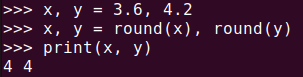
Summary of Caution
- The
round()function is Python’s basic rounding function that can round values at decimal places. - When rounding a value that is exactly 0.5, the “banker’s rounding” method is used, so it’s important to note that the number is rounded to the nearest even number.
- If a negative value is passed to
ndigits, rounding occurs at the integer places.
Summary
Python round() function is a handy tool for rounding off decimal places. By understanding basic usage, rounding to integer places, and banker’s rounding, you can handle floating-point numbers more accurately and efficiently. Whether you’re calculating finances or rendering graphics, the round() function is a versatile tool in any developer’s toolkit.
Make sure to use the round() function appropriately in more complex calculations to produce precise and clear results in your Python projects.
